Introducing the next generation of Members First Digital Banking!
Modern. Intuitive. Customizable to you.
Get ready for a newly enhanced digital banking experience, coming October 21, 2025!
Read on for more information and to see side-by-side views of the "before" and "after" images so you can be prepared for the changes to come with your upgraded experience.
Here's what's new:
- Your homepage is personalilzed to you - you can control which features appear on your homepage by adding widgets to your "favorites" and collapse, expand, or reorder them at any time. You can also customize your greeting name when you sign in.
- Important information is front and center - see key messages from Members First upfront as well as loan due dates and past due information. You can also view your five most recent transactions without having to click into an account.
- Consitency across online and mobile banking - enjoy a similar experience whether you're logged in to our Mobile App or Online Banking
- Essential tasks at your fingertips - just one click to view statements, make payments or transfer money.
- Bill Pay that puts you in the driver's seat - once approved, you can add/remove any of your MFCU checking account(s) to pay bills with, see how your bill is going to go out, and sort your bills into categories.
You will see some familiar features and some new:
Online Banking Multi-factor Authentication:
Legacy (Current)
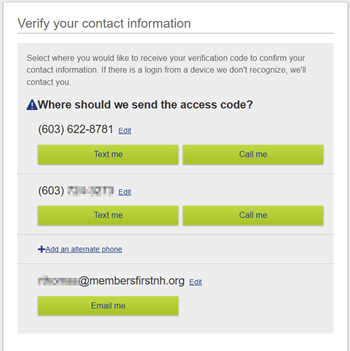
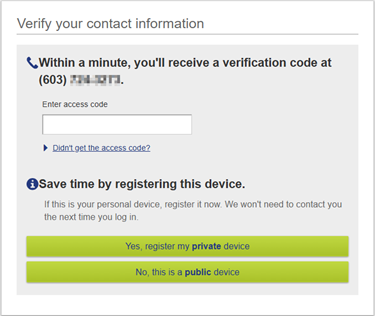
Next Generation (New)
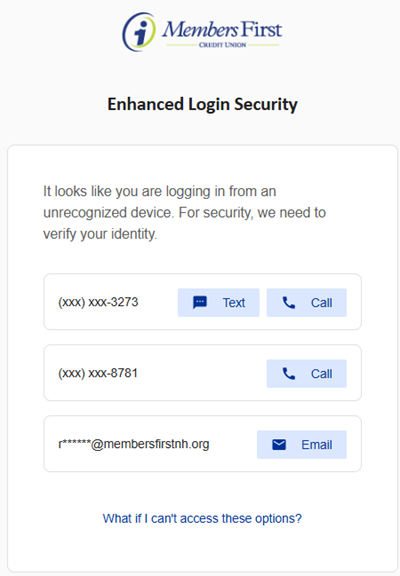
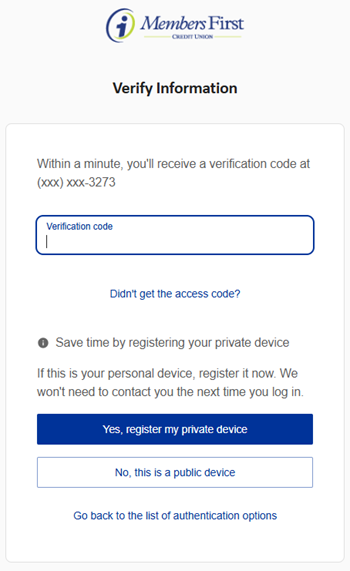
Legacy Home Dashboard
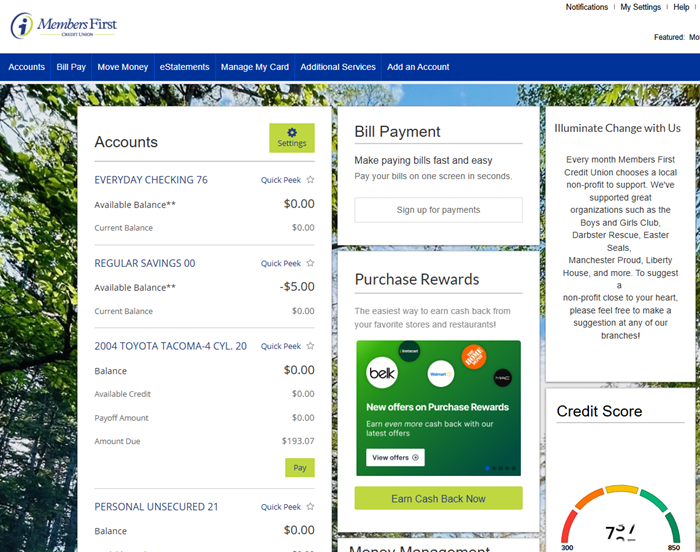
Next Generation Home Dashboard
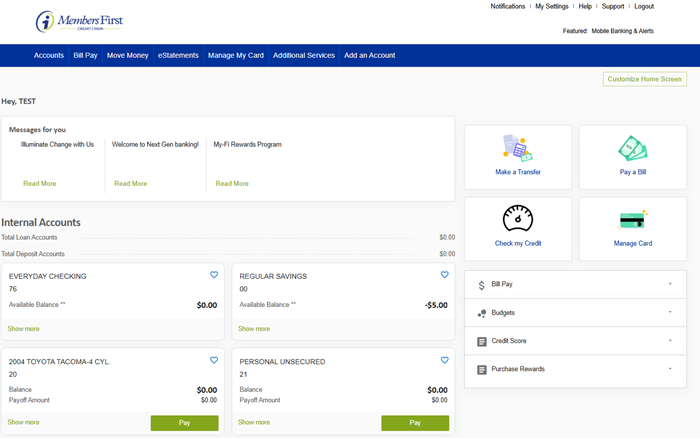
The new Online Banking Dashboard has some new and some familiar features. In addtion to the new features mentioned above, they will also include:
- Home Screen Customization - Customize your home screen by controlling the widgets; add them to your "favorites" and collapse, expand, or reorder them at any time.
- My Accounts Widget - Provides an overview of your Members First accounts
- Show More: Gives a quick peek of the account information and the five most recent transactions made on that account
- Favorites: The heart icon on each account tile favorites an account. Once the account is favorited, it will be moved to the top of the Accounts Widget. All other accounts will appear below the favorited account.
- Messages - Members First will display up to three messages of important information we think you should know. Selecting the "Read More" link below each one will give you the full message details.
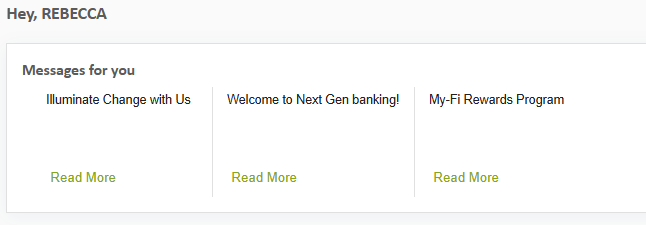
Legacy My Accounts History
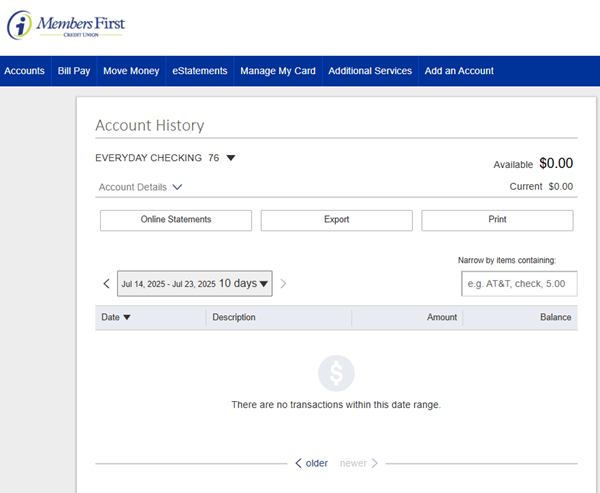
Next Generation My Accounts History - Your available and current balances will be easier to read. You can also easily search through transaction history and sort your results.
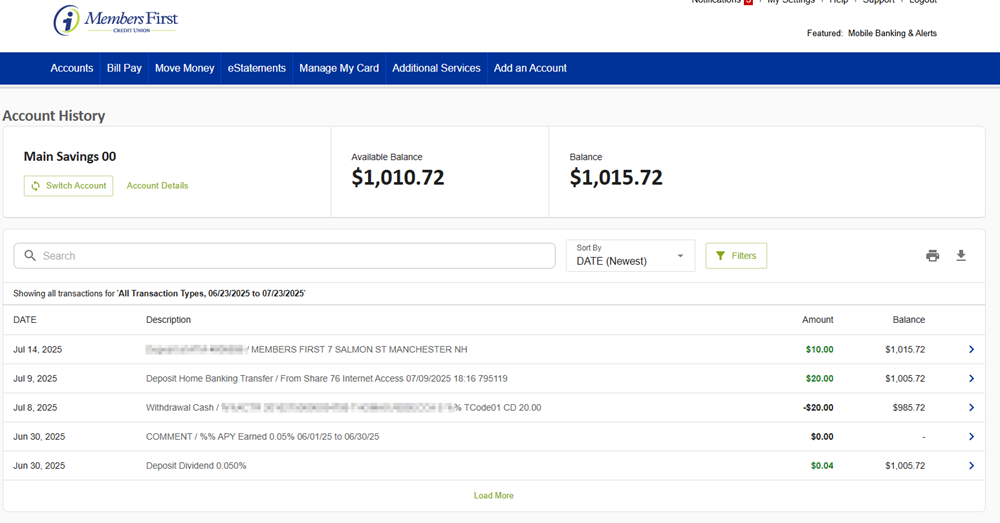
Welcome Personalization and Rearranging your Widgets
Choose your display name reorder your Widget Wallet how you prefer. Use the toggle switch to toggle off a widget that you don't want to see in your online banking experience.
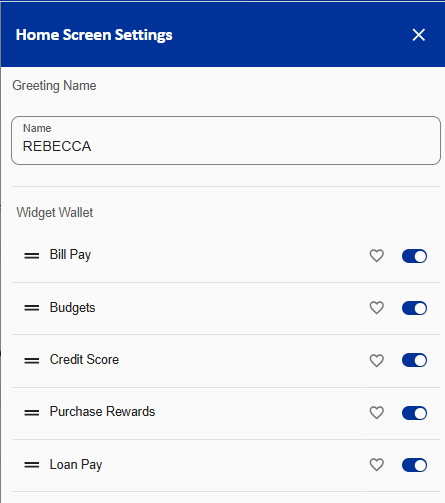
Access to Quick Actions - Quick actions allow you to navigate Online Banking quickly reducing the number of clicks to get you what you need.
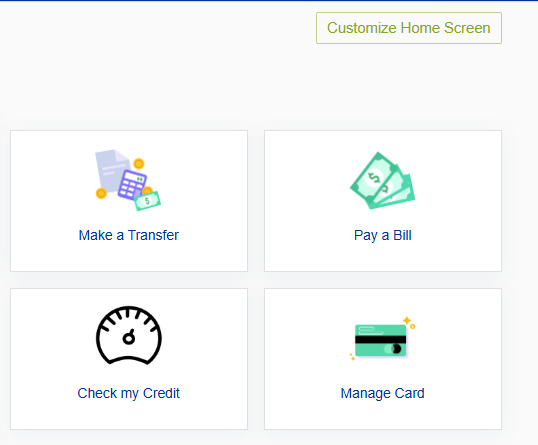
Mobile App Home Screen
Your Mobile app will be refreshed to the Next Generation upgrade as well. Your navigation items on the bottom remain in the same place and the functionality will remain the same.
Legacy Next Generation
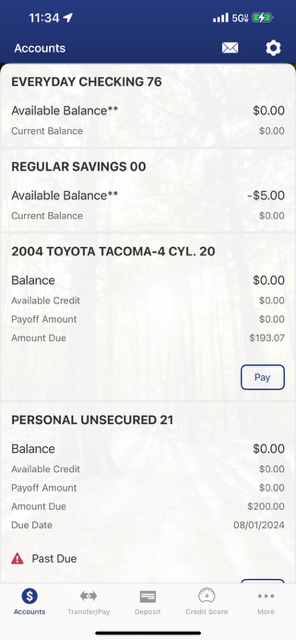
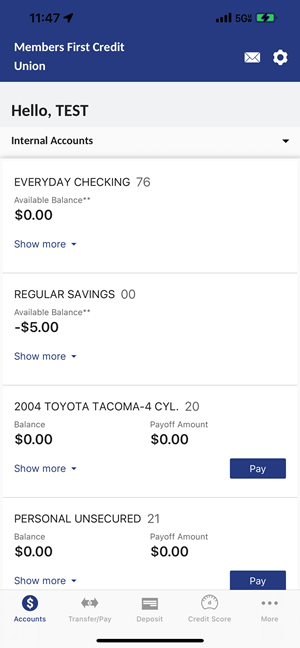
- Transfer Funds/ Move Money: New look introduction
Legacy
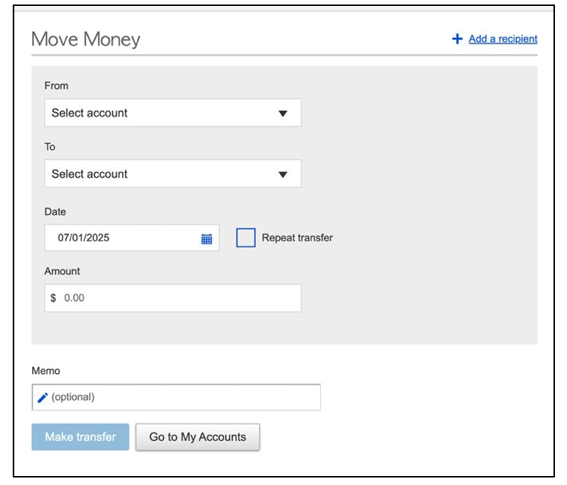
Next Generation
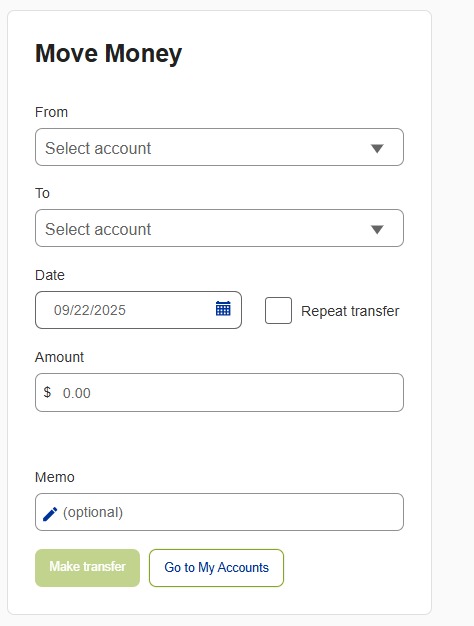
- Bill Pay: New look introduction
Legacy
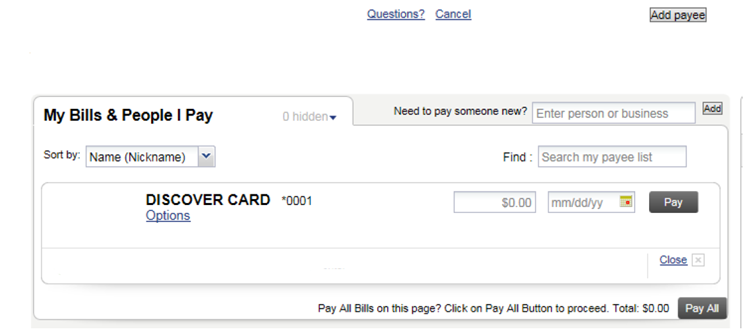
Next Generation
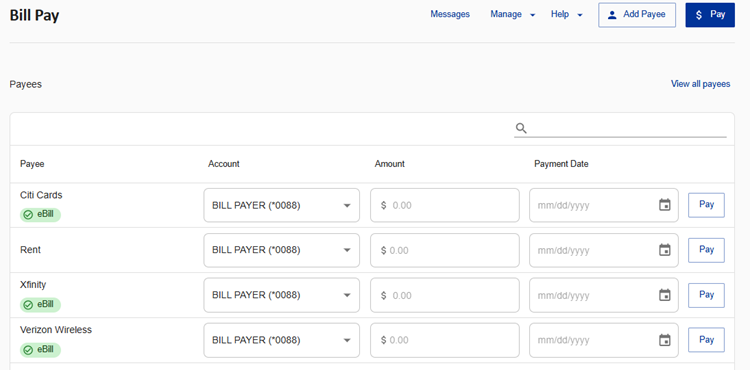
Members First Credit Union is excited to bring you these upgrades to enhance your member experience whether it's through Online Banking or Mobile Banking.
If you have questions about the upgrade, feel free to contact us by text or phone call at 603-622-8781, chat, or stopping by your nearest Members First branch location.