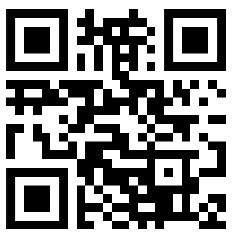Members First Credit Union is a member of Shared Branching, allowing you to access your accounts here from other participating credit unions all across the country. In order to fight rising account takeover fraud on in-branch out-of-state transactions, Shared Branching users completing withdrawals with an out-of-state ID will need to verify their identity using IDCheck.
Here are the steps you'll need to take:
- Scan the QR Code on your smart device, accept the Terms and Conditions, and tap Start.
- Enter the name of your Credit Union
- Type in your account number and the last 4 digits of your SSN and tap Next.
- Take a picture of your ID
- Take a selfie
- Provide your access code to the frontline staff assisting you with your transaction.
On subsequent visits, you will scan the QR code and be prompted to use the authenticated information that IDCheck recognizes. As long as all information is the same (device, ID, and ID picture) you will skip the verification steps and get straight to the access code.
Read below to review the frequently asked questions:
What is it?
IDCheck is a Shared Branch product to help verify and prove a member's identity to effectively fight account takeover and identity theft for in-branch fraud.
Is every Shared Branch location required to use IDCheck?
As of May 1, 2025 all Shared Branch credit unions will be required to use IDCheck to verify members for withdrawal transactions that occur with out-of-state IDs. This requirement is aimed at addressing the most prevalent area where account takeover fraud occurs, which is with out-of-state IDs.
What scenario qualifies as an out-of-state ID withdrawal?
An out-of-state withdrawal is one where the ID that a member provides for verification is issued by a state other than the state they are in while completing the shared branching transaction.
What is the technology behind IDCheck?
IDCheck is powered by Socure's DocV product. Socure's more than 2,400 clients include 17 of the top 20 banks, 13 of the top 15 credit card issuers, leading Buy Now, Pay Later (BNPL) providers, and over 500 fintech companies.
Do I need a smart phone to use the service?
A smart device is required. If you do not have a smart phone or tablet such as an iPad, let the frontline staff know and one may be provided to you if available.
What if I authenticated but got a new smart device?
You will need to go through the validation process again.
Can military IDs be used?
Although a military ID is a valid ID at the teller line, military IDs are not supported in IDCheck due to a federal regulation that does not allow federal IDs to be copied or photographed. IDCheck will reject a military ID; photocopying any U.S. government identification is a violation of Title 18, US Code Part 1, Chapter 33, Section 701. If you do not have a valid non-military ID to present, an alternate verification method should be used.
What information is stored, and how is it used?
Please refer to Socure's privacy policy here.
What if I don't remember my account number?
An account number is required to use IDCheck. You will need to contact your home credit union for further assistance.
Will the credit union still need to write down my information?
No. There is no need for the frontline staff to document the ID number on the receipt. However, credit union procedures may request it.
Does a passport count as an out-of-state ID?
Since passports are federally issued, any withdrawal using a passport as verification qualifes as out of state and is subject to the IDCheck requirement.
Can I edit my information after it is saved?
Yes, every time a stored member initiates the IDCheck process, there will be an opportunity to edit previously entered information.
What if I have two different credit unions that I use shared branching with? Do I have to go through the IDCheck process twice?
IDCheck requires a member to select the credit union they are a part of at the beginning of the workflow. If you want to complete another transaction with a different credit union, you will need to go through the process again and select the second credit union. Note, this is only required if both transactions are withdrawals with out-of-state IDs.
What happens if I opt in and then my phone/device is later stolen and used?
The Shared Branch Operating Rules and Regulations do not require frontline staff to check physical IDs if a valid access code is provided. Additionally, tellers are still presented with the image of the ID and selfie images uploaded during the process of initial validation and are prompted to confirm that the person in front of them matches the images.
Not sure what shared branching is? Find out more information on our page here.
Away from home and need a shared branching location? Click here to see options available near you.